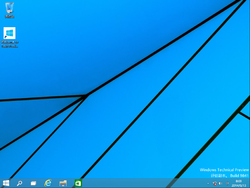Windows 10:6.4.9841.0.fbl_release.140912-1613
跳到导航
跳到搜索
Windows 10 build 9841.0.fbl_release 是 Windows 10 的首个正式发布的版本,也是第一个面向公众开放下载的 Windows 10 技术预览版本。它于 2014 年 9 月 30 日(美国东部时间)由微软在闭门新闻发布会上演示[1],并在同日开放了下载 Windows 10 技术预览版的通道[2]。后来此版本发布给在 2014 年 10 月 1 日(美国东部时间)加入 Windows 预览体验计划的用户[3]。
新功能与特性
- OneDrive 相关步骤被集成在 OOBE。
- 更多特性请查看注意事项。
注意事项
- 获得 Pro with Media Center
在 Pro 版本的控制面板的系统属性界面上找到“向 Windows Technical Preview 添加功能”。点击进入对话框,输入产品升级密匙“GBFNG-2X3TC-8R27F-RMKYB-JK7QT”即可,在添加功能完毕后重启系统。
- Windows Update - TH
在“更新和恢复”设置中会显示一个 Windows 更新测试页面。
Windows Registry Editor Version 5.00 [HKEY_CURRENT_USER\Software\Microsoft\Windows\CurrentVersion\WindowsUpdate\UX] "IsMusUxEnabled"=dword:00000001
- 预览版本
这个设置会在“更新和恢复”设置中显示新的预览版本界面。
Windows Registry Editor Version 5.00 [HKEY_LOCAL_MACHINE\Software\Microsoft\WindowsSelfHost\Applicability] "ThresholdOptedIn"=dword:00000001 "ThresholdInternal"=dword:00000001
- 启用/禁用新版搜索
将下列的 EnableProactive 最后一位改为0来禁用或1来启用,导入后重启 explorer.exe。
Windows Registry Editor Version 5.00 [HKEY_CURRENT_USER\Software\Microsoft\Windows\CurrentVersion\Search] "EnableProactive"=dword:00000001
- 启用/禁用新版多任务视图
将下列的 Enabled 最后一位改为0来禁用或1来启用,导入后重启 explorer.exe。
Windows Registry Editor Version 5.00 [HKEY_CURRENT_USER\Software\Microsoft\Windows\CurrentVersion\Explorer\MultitaskingView\AllUpView] "Enabled"=dword:00000001